By default, Moodle 1.9's feedback section of the activity is text-mode. How many of you had at one point or other had wished that you could give video feedback? Well, the good news is that Kevin Brake has created a Forum Video Recorder that works inside Moodle forums. I am also happy to announce that I have used Kevin Brake's excellent code, some sleuthing and hacking of a Moodle 1.9.7 core file to enable video feedback within the assignment activity itself.
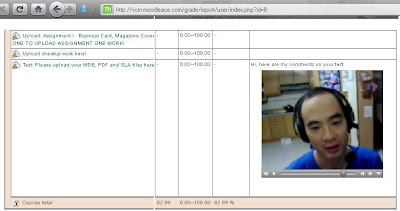
To give video feedback, you will need to:
1. use a working webcam (obviously)
2. install Kevin Brake's excellent Forum Video Recorder. For instructions on how to use it, click here.
To know how to install it, click here.
3. have Java Runtime installed
4. have the QuickTime plugin installed. In case QuickTime gives your Wbb browser problems,
download and install QuickTime alternative
5. insert some code inside /mod/assignment/submissions.php.
To see the Moodle 1.9.7 file that I used, download the submissions.php file.
