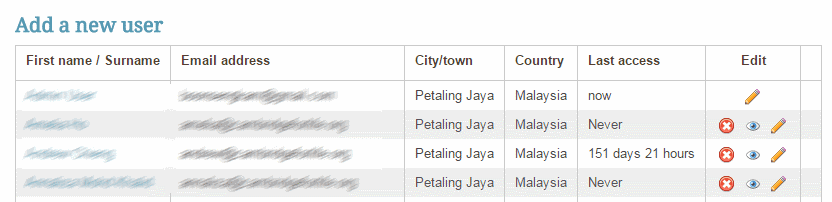|
| Source: http://upload.wikimedia.org/wikipedia/commons/f/f6/NavigationPopups_Usernames-10.png |
By default, Moodle does not display the user's username as on of the columns in the "Browse list of users" list. See the image below. This is for privacy reasons.
However, there can be times when it is needful for the Moodle administrator to have the usernames appear. For example, the administrator could make it mandatory for all usernames to be the same as the user's corporate or institute E-mail address. And the administrator would like to verify that this rule has been adhered to.
I was surfing for a way to do this for my Moodle 2.7 production site, when I stumbled upon this post in Moodle.org. At the end of this post, you will be able to add the username as an extra column in the Browse list of users list.
Here's how you do it.