Welcome to my first post of 2017.
Cinemagraphs are basically animated gifs created using Videos. Cinemagraphs are still photographs in which a minor and repeated movement occurs, forming a video clip. They are published as an animated GIF or in other video formats, and can give the illusion that the viewer is watching an animation.
Here are some Cinemagraph GIF files that I have created.
Cheers
Frankie Kam
Cinemagraphs are basically animated gifs created using Videos. Cinemagraphs are still photographs in which a minor and repeated movement occurs, forming a video clip. They are published as an animated GIF or in other video formats, and can give the illusion that the viewer is watching an animation.
Here are some Cinemagraph GIF files that I have created.
 |
| Screenshot 1. A discussion - 194 Kb GIF file |
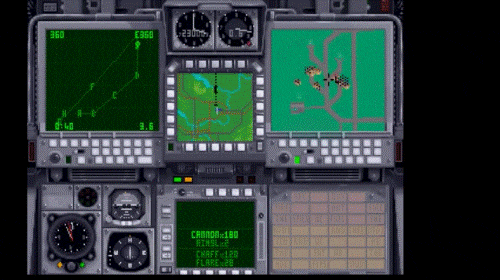 |
| Screenshot 2. Digital Integration's Tornado - WSO station (225 Kb GIF file) |
 |
| Screenshot 3. Digital Integration's Tornado - WSO station again (223 Kb GIF file) |
A Cinemagraph makes the GIF file come alive! You can select just a small portion to animate whilt the rest of the screen is static. As in the Screenshot 1.
Here's the best part of a Cinemagraph. It's file size is smaller compared to an animated GIF of the same content. Look at Screenshot 3. An animated GIF of the same countent would be at least 2 Megabytes in size. The Cinemagraph is a 10 times smaller than the animated GIF. Using a Cinemagraph on a web page would lead to faster load times of a webpage, compared to a bloated animated GIF.
Here is the link to download the Cinemagraph program (free
by Microsoft)
Here is the link to other examples of cinemagraphs
http://www.hongkiat.com/blog/cinemagraph/Cheers
Frankie Kam
