Davo Smith's RealTimeQuiz plugin for Moodle 1.9/2.0 is a real gem. It simulates a Clickers-type technology that allows the teacher to gauge the level of understanding of a class on a topic or question. Minus the clicker hardware. In this post, I show you how I enhanced the already-excellent software plugin to save me time in the classroom.
The plugin has many features. You can add an image in the Question Editor which allows you to create Multiple-Choice type questions.
A sample screen.
Editor in action.
The plugin does a great job, administering Face-To-Face quizzes in the computer laboratory. However, the other day I realised that in order to calculate a student's score on the quiz, 24 hours after the quiz had ended, I had to manually count the number of questions the student had answered correctly. This involved many clicks and equally many page refreshes.
So I decided that it worth the time to push a button, so to speak, and to try to automate the whole process by modifying the php code of the plugin.
Enhancements
Okay, so I did more than just push a red button or two...I spent a couple of hours hunched over my 10-year old Compaq Presario 2800 laptop and modified the code. In the end, I am happy to share my results with the rest of the Moodle community. See the image below.
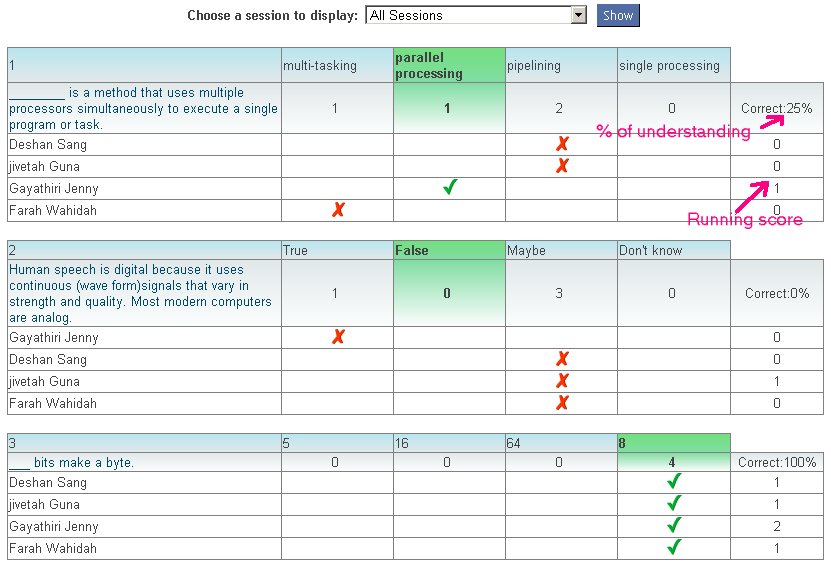
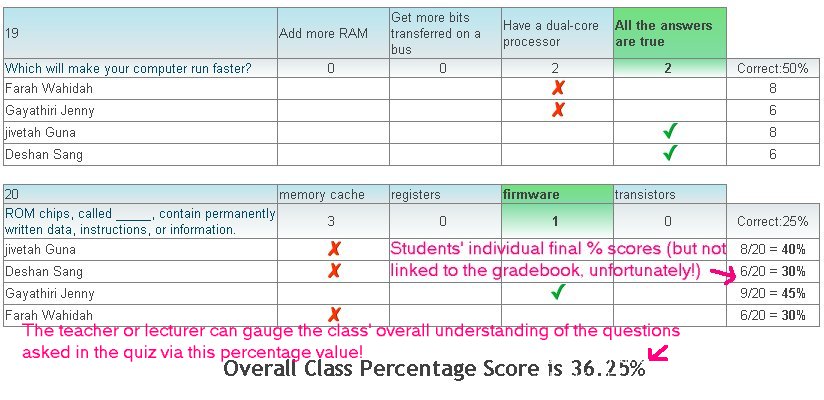
Download the modified Code
You can download the modified response.php file which is named as "responses_correct_version_June2012_A.php" by clicking on the icon below.

You should then rename it to response.php. Please be mindful to FIRST rename your original response.php file to something like response_original.php! I'm using Moodle 1.9.15. The main features of the modified response.php file are:
For each question, there now is data that
The quiz full results now shows
What the modified Realtime Quiz does not do yet is:
Thank you, Davo Smith for a wonderful, wonderful Realtime Quiz 'ala Clickers' type of plugin. I use the plugin often in the computer lab and the students get a kick out of seeing their understanding tested and the instant feedback that it provided them. It was a joy creating the programming hack code. Maybe Davo Smith or someone else can add code that stores the results in the MySQL database.
Food for thought.
Clicking over and out,
Frankie Kam
Melaka (and soon to be moving to Kuala Lumpur), Malaysia
Postscript (15th June 2012) - More Mouth-Watering Improvements
Here's my latest incarnation of the RealTimeQuiz end of quiz feedback. The download link is at the end of this article.
Improvements to this version of "responses.php":
1. The final question table shows the running score of each student AND their percentage score %. This is useful if ALL students clicked an answer in the final question. It is also useful so that the students and teacher can verify that the Scores Table data is indeed accurate.
2. The top-half (in green font) of the Scores Table are those who scored greater than or equal to the average class score. Those in black are below average. And the best part is that the Scores Table is sorted in descending order! It took me a long time to get it right. If you find this useful for your Moodle site, please send me an E-mail. That's all I ask.
It just gets better. Thank you Davo, for a fine plugin, and one which has given me much satisfaction to modify and adapt. Now my students will look forward (or dread!) to the end of the quiz because it will reveal how well they have done in the quiz. Very satisfying indeed.
Download the LATEST modified Code
You can download the modified response.php file which is named as "responses_correct_version_June2012_C.php" by clicking on the icon below. This is the file that you want!

"Overall I think clickers increased student satisfaction and participation in the course. It also allowed me instant feedback on student comprehension. They also seem to engage students more fully in a large lecture course. They can also stimulate discussion in a class where that does not occur often." (University of Wisconsin-Milwaukee faculty member)Now I don't use Clickers (and all this imported quality technology costs money for my humble education institution), and I think that Davo Smith's plugin meets my needs in the classroom. In this plugin, the quiz is conducted on a student's computer rather than a hand-held device. I use it in my classes when I want to test the student's understanding of a topic. It helps to break the monotony of a class lecture and the nice thing about it is that it gives instant feedback to the student.
The plugin has many features. You can add an image in the Question Editor which allows you to create Multiple-Choice type questions.
A sample screen.
Editor in action.
The plugin does a great job, administering Face-To-Face quizzes in the computer laboratory. However, the other day I realised that in order to calculate a student's score on the quiz, 24 hours after the quiz had ended, I had to manually count the number of questions the student had answered correctly. This involved many clicks and equally many page refreshes.
So I decided that it worth the time to push a button, so to speak, and to try to automate the whole process by modifying the php code of the plugin.
Enhancements
Okay, so I did more than just push a red button or two...I spent a couple of hours hunched over my 10-year old Compaq Presario 2800 laptop and modified the code. In the end, I am happy to share my results with the rest of the Moodle community. See the image below.
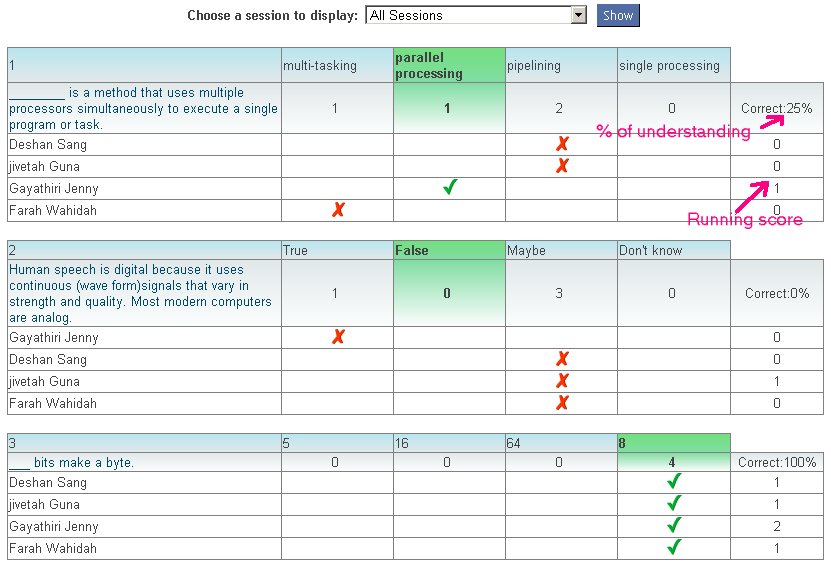
and this:
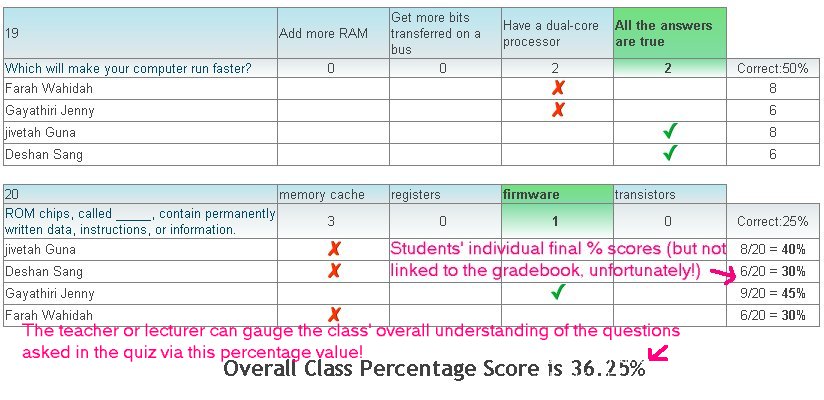
Download the modified Code
You can download the modified response.php file which is named as "responses_correct_version_June2012_A.php" by clicking on the icon below.

You should then rename it to response.php. Please be mindful to FIRST rename your original response.php file to something like response_original.php! I'm using Moodle 1.9.15. The main features of the modified response.php file are:
For each question, there now is data that
- shows the percentage understanding for that question (correct answers %) of the students
- shows who got it right and who got it wrong
- shows a running score for each student (1 point for every correct answer)
The quiz full results now shows
- the overall percentage score of each student. This is very useful for me (and others too I hope!) as I need not use a pen and calculator to determine the overall score of a student. In the past, it would take me around 6++ minutes to calculate the performance of a particular student, given a 20-question quiz. Now it will not even take 5 seconds! What a lot of time-saving.
- the overall class percentage understanding of the quiz - a useful aggregate percentage value for the teacher, I would think.
What the modified Realtime Quiz does not do yet is:
- cannot yet link to the Gradebook (ah, that would be really nice if it could, eh?)
- allow the user to type questions in Rich HTML format.
Thank you, Davo Smith for a wonderful, wonderful Realtime Quiz 'ala Clickers' type of plugin. I use the plugin often in the computer lab and the students get a kick out of seeing their understanding tested and the instant feedback that it provided them. It was a joy creating the programming hack code. Maybe Davo Smith or someone else can add code that stores the results in the MySQL database.
Food for thought.
Clicking over and out,
Frankie Kam
Melaka (and soon to be moving to Kuala Lumpur), Malaysia
Postscript (15th June 2012) - More Mouth-Watering Improvements
Here's my latest incarnation of the RealTimeQuiz end of quiz feedback. The download link is at the end of this article.
Improvements to this version of "responses.php":
1. The final question table shows the running score of each student AND their percentage score %. This is useful if ALL students clicked an answer in the final question. It is also useful so that the students and teacher can verify that the Scores Table data is indeed accurate.
2. The top-half (in green font) of the Scores Table are those who scored greater than or equal to the average class score. Those in black are below average. And the best part is that the Scores Table is sorted in descending order! It took me a long time to get it right. If you find this useful for your Moodle site, please send me an E-mail. That's all I ask.
It just gets better. Thank you Davo, for a fine plugin, and one which has given me much satisfaction to modify and adapt. Now my students will look forward (or dread!) to the end of the quiz because it will reveal how well they have done in the quiz. Very satisfying indeed.
Download the LATEST modified Code
You can download the modified response.php file which is named as "responses_correct_version_June2012_C.php" by clicking on the icon below. This is the file that you want!

Frankie Kam
Melaka, Malaysia
P.S., I need help to port the modifications to the Moodle 2 (!) version of the plugin. Any volunteers?
Melaka, Malaysia
P.S., I need help to port the modifications to the Moodle 2 (!) version of the plugin. Any volunteers?







LOL! My earlier code (in the download section) to calculate the individuals' running scores was INACCURATE. I since have CORRECTED the code. Here is the code. You can also get it from the post above.
ReplyDeletehttp://dl.dropbox.com/u/17797520/responses_correct_version_June2012_A.php
Try Wiziq’s simple user interface which makes it convenient for teachers to prepare their content without having to worry about the technological details using Moodle online classroom. With a single click you can now prepare your content; edit; watch class recordings; and give presentations to your class.
ReplyDeleteLatest download file is
ReplyDeletehttp://moodle.org/pluginfile.php/154/mod_forum/attachment/892909/responses_correct_version_June2012_C.php
To add a graph to the Moodle 1.9.x version of the Realtime Quiz, see my March 2012 blog post here: http://moodurian.blogspot.com/2013/03/giving-davo-smiths-realtime-quiz-pie.html
ReplyDelete