When you do browse the list of users in Moodle, the users will be displayed in groups of 30 by default.
If you wish, yu can increase this by hacking the numeric value inside /admin/user.php like so:
Hope you find this hack useful. Many thanks to Mark Sharp for his tip in this post on moodle.org.
Cheers,
Frankie Kam


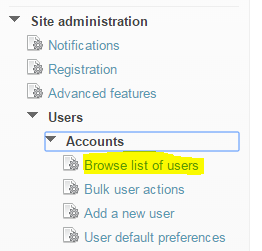

No comments:
Post a Comment